I wrote yesterday about finally 'taking the plunge' and buying Microsoft Word, instead of using a patchwork of lower-cost (and less-functional) word processors and document editors to prepare my manuscripts. After two days using Word, I'm forced to admit that I was silly not to have bought it at the beginning of this exercise. It's far more complex (and complicated) than I need for most of my work, but once you master its intricacies, it can produce better results with cross-referenced manuscripts than anything else I've tried.
I really don't like the 'ribbon bar' interface that was introduced in the 2007 version of Microsoft Office. I'm sure that when one's used to it, it's very functional: but I was trained to use earlier versions of Word and similar software (which I did until 2004, after which I could no longer afford to update commercial software on a disability income). Those 'classic menu' interfaces worked well for me, and I missed them greatly in the new Word - until I came across a truly elegant solution. An outfit called Addintools has produced a software 'patch' for MS Word that adds the classic menus to the ribbon bar interface, allowing technological dinosaurs like me to use the more modern versions of the software with greater ease. I installed it this morning, and found it to be exactly what I needed. It's speeded up the conversion to MS Word of my manuscript by an order of magnitude. Kudos to Addintools for providing so useful a solution. I highly recommend it for anyone who prefers the old-style interface.
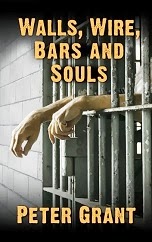 I've spent the day editing the Kindle edition of my manuscript, ensuring that it's word-for-word identical to the print edition. That task completed, the final step is to hot-link the Table of Contents and end-notes, then convert the document to EPUB format (to make sure all the hot-links work) and upload it to Amazon.com. I've also got to do a final edit of the print edition, making sure that there are no widow or orphan paragraphs, and that all text has a good visual 'flow' from page to page. All being well, the book will go into the final acceptance phase with Amazon.com and CreateSpace by Tuesday. Watch this space for the publication announcement when everything goes live!
I've spent the day editing the Kindle edition of my manuscript, ensuring that it's word-for-word identical to the print edition. That task completed, the final step is to hot-link the Table of Contents and end-notes, then convert the document to EPUB format (to make sure all the hot-links work) and upload it to Amazon.com. I've also got to do a final edit of the print edition, making sure that there are no widow or orphan paragraphs, and that all text has a good visual 'flow' from page to page. All being well, the book will go into the final acceptance phase with Amazon.com and CreateSpace by Tuesday. Watch this space for the publication announcement when everything goes live!I must admit, I'm in some trepidation about this one. I've no idea whether it will prove popular with the general reading public. It's non-fiction, partly a factual account of prisons and convicts, partly a personal memoir of my interaction with them. I hope very much that it gains wide acceptance, because the subject is important to me, and I'd love to contribute to the ongoing debate on how to improve a criminal justice system that's basically gridlocked right now. Also, there's a lot of entertainment industry interest in the field right now - think 'Orange Is The New Black' - so that may help gain me added exposure to potential readers. Here's hoping!
As always, I'll be very grateful to you, dear readers, if you'll please spread the word to your friends about the book when it's published. I'm going to have a little competition to help spread the word, with give-aways for the best reviews on Amazon.com. More details later in the week.
Peter
10 comments:
Excellent news. I'm looking forward to it when it comes out - I know it won't be entertainment, but it's an important thing for you to have written.
Looking forward to the book.
Glad you made the switch to MS Word and found the classic menu help.
I was forced to make a similar switch last year (10 year old computer died), but eventually made the switch.
As always, software does not exist because we need all those features but because, by creating them, the software engineers have fun, show their bosses how smart they are, and their bosses get to sell the "new and improved" version.
For our own good, of course.
I've read that the average person uses less than 10 of the Word functions.
As a gesture of defiance, I reinstalled Windows 98 and accompanying Excel and Word on an old computer. I felt cleansed.
I've had to use Word for some time, and the change to the ribbon tool bar was annoying. The other "improvements" are even worse, IMHO, since I don't want to make documents that tap-dance, walk my cat, or think they are Powerpoint slides.
LittleRed1
Peter, they dropped a menu item on us when 2010 came out, so if you want to scan directly into Word you won't find a button for it. Use Alt i p s and that wonderful little dialogue we old time users were seeing will pop up so you can scan directly into a document. Might want to put a sticky on your scanner for that one unless they have finally put it in the docs/Help system. Functionality is still there, just not the command button.
And I agree on the GUI. Old one for me.
Checking daily for book release -- get on it! :-)
Curious as to why you ddidn't go to OpenOffice or Libre Office? Both are free, and as a professional writer myself, I use both intensively. I dropped MS products about eight years ago and have had no need to look back.
Not looking for a flame war. Just curious. Thank you for the time you put into your blog.
Al
@Al: I've used OpenOffice for years, and like it very much. Unfortunately, when one uses it for a hot-linked Table of Contents and/or hot-linked end-notes, its compatibility mode with Word is not sufficiently compatible. The links break when uploaded to Kindle. MS Word, on the other hand, remains hot-linked in native mode or on the Kindle.
That's the sole reason I switched, in the end. I still like OpenOffice, and would prefer to stay with it; but it lacks that last fragment of compatibility with the industry standard that makes a complex manuscript hard to finish off. Pity about that. For all routine tasks, it's fine.
Slightly OT, but I just bought hardback copies of your 1st 2 books at Amazon while purchasing "The Flight of The Feral Chihuaha"
by Jeremiah D. Jackson, PHD, about his record setting transcontinental flight in his RV-6 in 24hrs & 10min, if I recall correctly.
I was looking for this one also, but will have to wait until my next order.
Meanwhile, baia danke.
Joe Harwell
Understood, thank you for taking a moment to clarify.
I did make a test EPUB documnt a while back using the EPUB plugin for OO, that included a hotlinked TOC. It sounds like your project is significantly more involved.
Al
A timely post for me. I've been using LibreOffice, which I really enjoy. I'm having problems moving my work to Amazon. I'm translating it to HTML on my PC, then uploading it - which is supposed to work for all devices, and doesn't. I don't know if it's me or the reader.
I'm going to break down and buy a copy of M$-Word.
Hello
Try this:
http://calibre-ebook.com/
Post a Comment